Products - Digital Dictation & Transcription Systems
|
|
|
VRS offer FREE telephone technical support on all digital dictation products.
Philips PocketMemo® 9350 with the 6277 Executive Transcription Kit
ADD AN EXTRA DIMENSION TO DICTATION
 A
highly effective combination that allies the convenience of the 9350 Digital
PocketMemo® with Download Software and the advanced transcription
abilities of the 6277 Executive Digital Transcription System.
A
highly effective combination that allies the convenience of the 9350 Digital
PocketMemo® with Download Software and the advanced transcription
abilities of the 6277 Executive Digital Transcription System.
This is a package that can fulfill all your dictation demands; the PocketMemo® 9350 with Download Software allows automatic or manual transferal of voice data to your computer and helps organise your workload, thanks to the Workflow Management features.
Key Benefits
- Workflow Management compatibility enables your PC to clearly display file/job labels, author information or job type (2 x 10 keywords available)
- Easy automatic download of information to your PC-USB
- 4-Position Switch for single-handed use
- Exchangeable SmartMedia card enables flexible working and makes information and data transfer simple
- Each 16Mb SmartMedia card provides up to 224 minutes of recording time, or approximately 70 pages of typed text
- At-a-glance view on your PC of the number of files, priorities, special instructions, file names and position in file with Visual Workflow Display
Demo:
Voice Recognition Systems would be happy to arrange a demonstration
of this product as well provide as full installation and support. Call
us for details.
This Package Incudes
- Digital Pocket Memo® 9350
- 16Mb SmartMedia card
- Transcription Software 6277
- Download Software Cable to USB
- Headset 234
- Foot Control 210
- Gameport Adapter
- 2x AAA Batteries
- Leather Pouch
Additional Benefits
- Workflow Management System enables priority documents to be transferred in order of preference
- Pause transcription without missing a word with Auto Backspace Key
- Instant Go feature takes you automatically to the beginning or end of a document
Downloads
![]()
PDF Philips PocketMemo® 9350 with the 6277 Executive Transcription
Kit (346Kb)
Philips SpeechMike™ 6275 Executive (USB)
ADD AN EXTRA DIMENSION TO DICTATION
 Digital
dictation has many benefits including faster transportation to secretaries,
as well as enhanced clarity and typing accuracy. It can also offer remote
working flexibility, advanced workflow and ultimately faster turnaround
of documents.
Digital
dictation has many benefits including faster transportation to secretaries,
as well as enhanced clarity and typing accuracy. It can also offer remote
working flexibility, advanced workflow and ultimately faster turnaround
of documents.
Dictate using the Philips SpeechMike™ 6275 Executive hand-held microphone or the new 9300 digital dictation machine allowing recordings to be saved on your PC or server for fast & easy access by the transcriptionist.
Digital recordings provide clear & concise recordings. No more endless fast-forwarding and rewinding to find your recordings, and because its digital, its always clear as a bell.
Main Benefits Include
- Instant access to any point in the recording
- Excellent sound quality
- Insert, delete or overwrite dictation at any time. Playback can be slowed or accelerated without pitch distortion, making it easier to transcribe
- Easy storage directly to your PC or server, making recordings easily available from anywhere within your organisation
- Enhanced file information like priority index, comments and author ID make organisation quick and easy
- Headphone and foot control, allow hands-free operation as well as confidential playback for use by the transcriptionist (Optional - Part Code 6277).
- Records in standard .wav audio file format format for use with voice recognition for automatic transcription (using Dragon NaturallySpeaking® for example)
Demo:
Voice Recognition Systems would be happy to arrange a demonstration
of this product as well provide as full installation and support. Call
us for details.
Features
- Single handed operation: Navigate your computer with SpeechMike's™ trackball, sit back and control your desktop.
- Dictate: Input speech to your computer through SpeechMike's™ microphone
- Ergonomic: The Philips SpeechMike's™ ergonomic design ensure that the computer user can input speech and work under Windows®, efficiently using one single input device
Downloads
![]()
PDF Philips SpeechMike™ Executive Brochure (358Kb)
Philips 6277 Executive Transcription Kit
 The
Philips Executive Digital Transcription Kit 6277 provides the tools to
professionally transcribe digital dictation from a PC. A solution that
comes with numerous helpful features and settings that can be altered
to suit your preferences.
The
Philips Executive Digital Transcription Kit 6277 provides the tools to
professionally transcribe digital dictation from a PC. A solution that
comes with numerous helpful features and settings that can be altered
to suit your preferences.
Key Benefits
- Workflow Management compatibility enables priority documents to transcribed in order of preference
- At-a-glance view on your PC of the number of files, special instructions, file names and Author ID
- Pause transcription without missing a word with Auto Backspace Play
- Instant Go feature takes you automatically to the beginning or end of a document
- Important information such as author identification, time/date, recording length, work types, priority etc. at a glance
- Efficient organisation with information on job status: e.g. finished, pending or cancel job
- Conversion from DSS to .wav audio file format for use with voice recognition for automatic transcription (using Dragon NaturallySpeaking®, for example)
Demo:
Voice Recognition Systems would be happy to arrange a demonstration
of this product as well provide as full installation and support. Call
us for details.
Package Includes
- Transcription Software 6277
- Headset 234
- Foot Control 210
This Kit is recommended for use with either the SpeechMike™ Executive 6275 or PocketMemo® 9300
Olympus DSS Player Software
By simply attaching the USB cable you can download your files to a PC or laptop. The Olympus DS-3000 digital voice recorder includes its own version of the DSS Player software. Generally, a one minute dictation requires a 1.3 Mb of storage space. The Olympus digital dictation system uses DSS Data Compression format and reduces such files to only 102Kb in Standard Mode (47Kb in Long Mode). Attached to your email, your voice file can be transferred in a few seconds to any destination anywhere in the world.

Main Functions
- Easy downloading of DSS voice files into the DSS Player
- Conversion from DSS to .wav audio file format for use with voice recognition for automatic transcription (using Dragon NaturallySpeaking®, for example)
- Important information including author identification, time/date, recording length, priority etc. at a glance
- Efficient organisation through flexible archiving in separate folders
- Direct recording to PC via the voice recorder Editing (insert/erase etc.) of voice files after downloading to PC
- Easy attaching of voice files to email
- Author ID settings Auto-start upon connection to recorder Automatic transfer of dictations to pre-set email addresses
Olympus DSS Transcription Software
The DSS Player Pro Transcription software is included in the AS-3000 Accessory Kit, together with a stereo headset and footswitch. This enables the professional transcription of voice files in a familiar manner yet with the support of powerful software that greatly enhances the workflow.
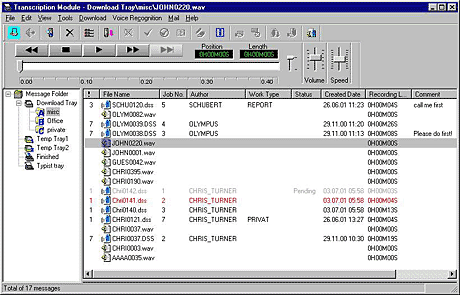
Main Functions
- Important information such as author identification, time/date, recording length, work types, priority etc. at a glance
- Efficient organisation with information on job status: e.g. finished, pending or cancel job
- File management through separate folders, in/out-trays
- Automatic reception of emails directly into a corresponding in-tray
- Intro scan for the fast overview of all voice files
- Playback speed control, footswitch settings like auto-backspace
- Conversion from DSS to .wav audio file format for use with voice recognition for automatic transcription (using Dragon NaturallySpeaking®, for example)
Web site hosting by NCS - Content and graphics © Voice Recognition Systems



